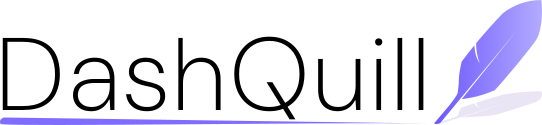Patient Forms that actually integrate
DashQuill's forms are easy for patients to fill, and even easier for your staff to import. One click, and it's done—no uploading, scanning, or copying required.
Almost half a million forms have been collected using DashQuill

How it works
Get started in three simple steps
We'll set up your forms
Send us your existing forms and we'll digitize them for you. We handle all the setup and EHR integration—you don't lift a finger.
Send forms to patients
Patients receive a secure link via email or text to complete forms on any device. Smart forms adapt to their responses for quick completion.
Data flows to your EHR
With one click, signed forms and patient information automatically upload and populate your EHR—no manual entry required.
We set everything up for you
Send us your existing patient forms and we'll do the rest. No building forms yourself, no configuration—we handle everything.
- We upload or re-create your existing forms to be mobile friendly
- We connect them to your EHR so data flows automatically
- Everything works inside your EHR—no separate app needed
- Your team just needs to learn two buttons: Send and Import

Data goes straight into charts
Unlike other solutions that give you a PDF to manually copy from, DashQuill automatically fills in the patient's chart for you. Just review and click import.
- Patient fills form → you see what's about to change → click import
- Phone numbers, addresses, insurance, medical history all auto-fill
- Insurance cards and ID photos upload automatically too
- No more typing from PDFs or copying data field by field
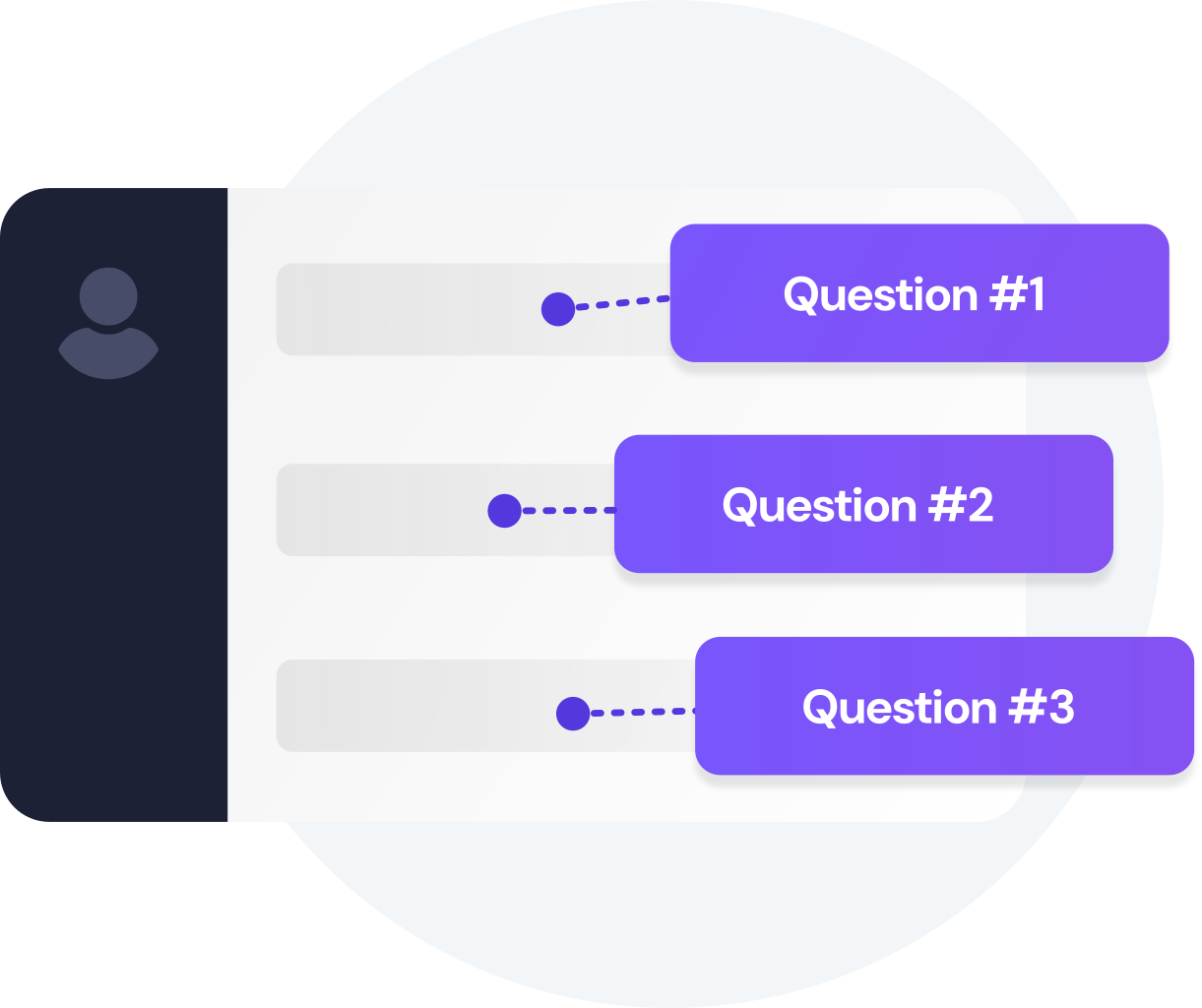
Forms that look like yours
Keep your existing forms exactly as-is, or let us redesign them to be mobile-friendly. Either way, patients get forms with your logo that are easy to fill on any device.
- Use your exact form layout, or let us re-create them
- Questions adapt based on answers (conditional sections)
- E-signatures and secure file uploads built-in
- Your branding and logo on every form

What our customers say
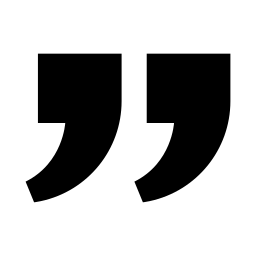
I've been using DashQuill's HIPAA-compliant forms with my EHR, Practice Fusion, and I'm very happy with them. The forms are easy for patients to complete and seamlessly integrate into my workflow.
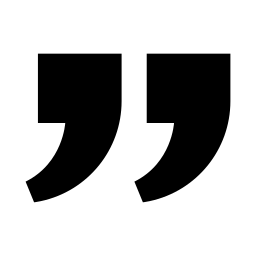
DashQuill cut our paperwork to near zero. Patient forms now flow directly into our EHR system, saving our team hours each week and streamlining check-ins. Implementation was painless, and within days our forms were auto-uploading.
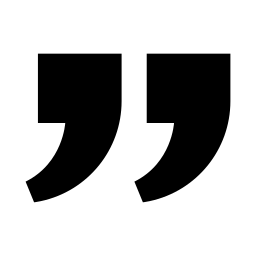
When our office got very busy during COVID in 2020, DashQuill's patient forms were a lifesaver. They made it easy to speed up our entire intake process, which saved our staff countless hours and helped us keep up with the surge in patients. We still use the same setup today.
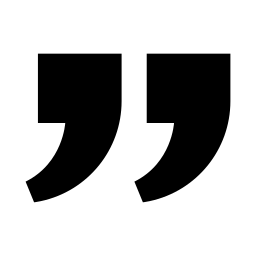
I've been using DashQuill's HIPAA-compliant forms with my EHR, Practice Fusion, and I'm very happy with them. The forms are easy for patients to complete and seamlessly integrate into my workflow.
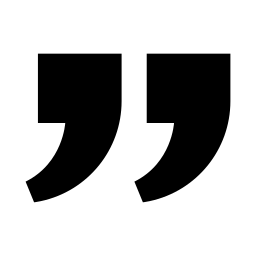
DashQuill cut our paperwork to near zero. Patient forms now flow directly into our EHR system, saving our team hours each week and streamlining check-ins. Implementation was painless, and within days our forms were auto-uploading.
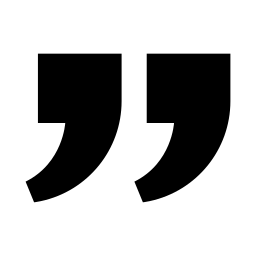
When our office got very busy during COVID in 2020, DashQuill's patient forms were a lifesaver. They made it easy to speed up our entire intake process, which saved our staff countless hours and helped us keep up with the surge in patients. We still use the same setup today.
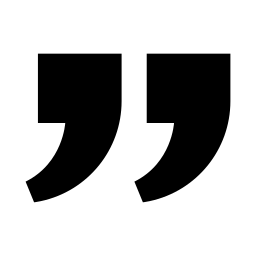
I've been using DashQuill's HIPAA-compliant forms with my EHR, Practice Fusion, and I'm very happy with them. The forms are easy for patients to complete and seamlessly integrate into my workflow.
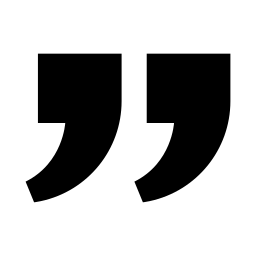
DashQuill cut our paperwork to near zero. Patient forms now flow directly into our EHR system, saving our team hours each week and streamlining check-ins. Implementation was painless, and within days our forms were auto-uploading.
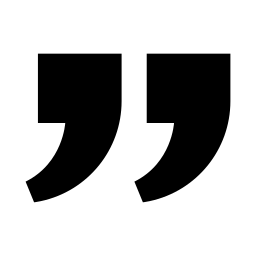
When our office got very busy during COVID in 2020, DashQuill's patient forms were a lifesaver. They made it easy to speed up our entire intake process, which saved our staff countless hours and helped us keep up with the surge in patients. We still use the same setup today.
Frequently Asked Questions
Yes. DashQuill Forms is HIPAA compliant. We follow industry best practices such as encrypting PHI in transit and at rest, implementing strict access controls, performing regular data backups, and maintaining robust logging to ensure data security and accountability. As part of our standard onboarding process, we'll sign a Business Associate Agreement with the office. For more details about our security measures, visit our HIPAA compliance page.
With most online forms, patients fill them out and practices receive a PDF that must be manually typed into the patient's chart. With DashQuill Forms, patient responses automatically populate the chart. Staff can review what's changing and click 'Import'—no typing or copying anything.
We support any type of patient form. We can build custom forms from scratch or use existing forms. Registration forms, medical history forms, consent forms, HIPAA forms, specialty-specific intake forms—whatever is needed. Some offices have us build just their new patient registration, others have us handle their entire paperwork packet.
There are several options: forms can be sent directly to a patient's email or phone from the EHR, embedded on the practice website for new patients, or made available on a kiosk or tablet in the waiting room. No matter where patients complete them, everything flows into one forms inbox in the EHR.
Yes. File uploads can be added to forms. Patients can upload insurance cards, ID photos, medical records, or any other documents. When the form is imported, those files are automatically uploaded to the patient's chart—no downloading to a computer, uploading to the EHR, and cleaning PHI from the computer required.
Since we manually set up each form, the timeline really depends on how many forms are being brought over to the platform. For most practices, onboarding takes 1-2 weeks.
Ready to transform your practice?
Join thousands of healthcare providers who have modernized their patient intake process with DashQuill.