Send and receive faxes in your EHR
DashQuill Faxing integrates with your EHR and enables you to streamline how you send, receive, and manage faxes.

DashQuill Faxing integrates with your EHR and enables you to streamline how you send, receive, and manage faxes.

DashQuill Faxing helps you stay organized by providing a central location for all your faxes. Our resolve system allows you to keep track of which faxes have been taken care of, and which ones need further action.
DashQuill Faxing allows you to easily track and transfer inbound documents. Whether importing them into a patient's chart, downloading them, or sending replies, DashQuill Faxing makes it easy.
Faxing doesn't need to be complicated. DashQuill Faxing has a beautiful, intuitive interface and works exactly how you'd expect.
Our faxing solution runs in your EHR, so you can easily transfer documents in and out of your practice.
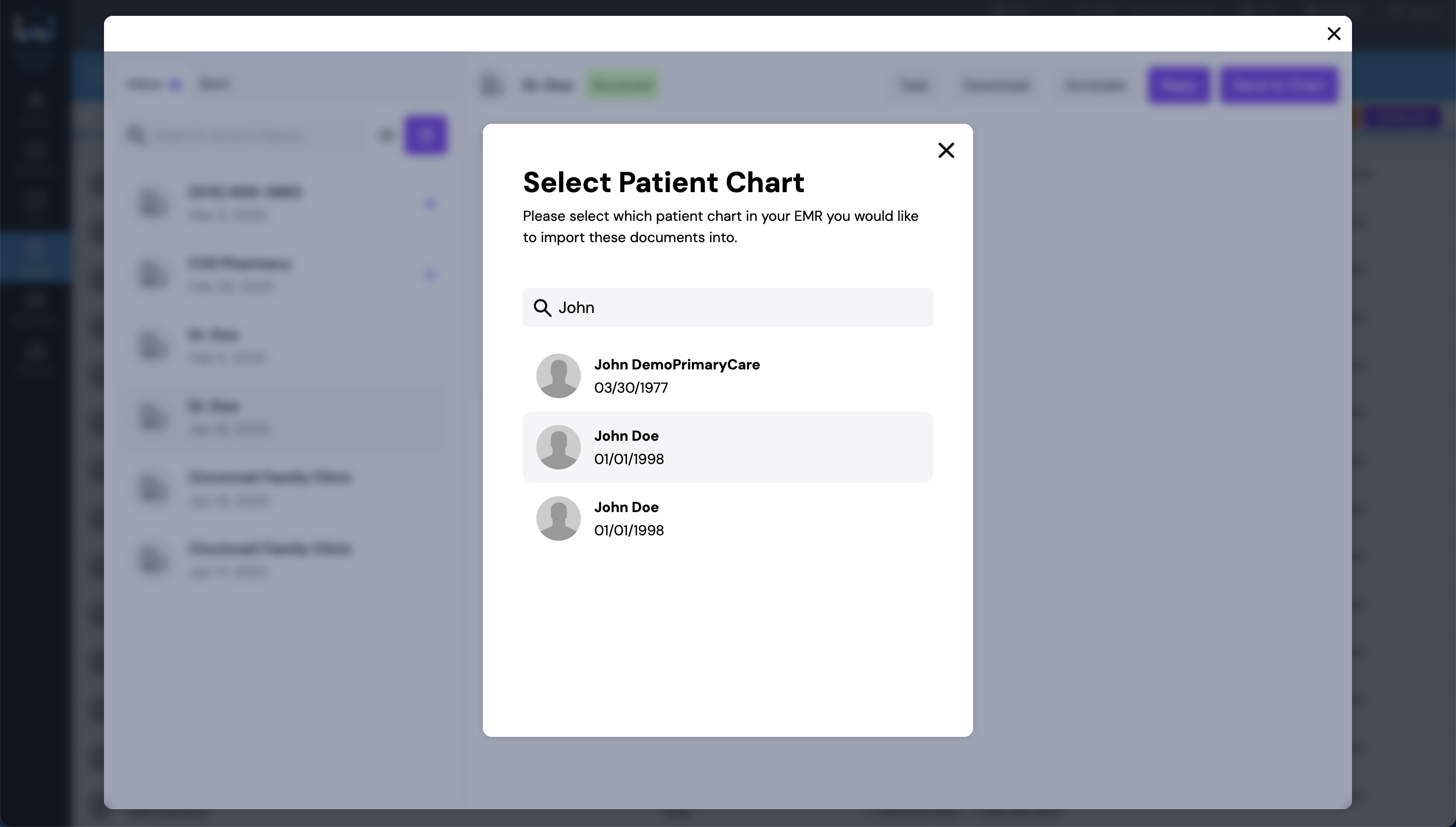
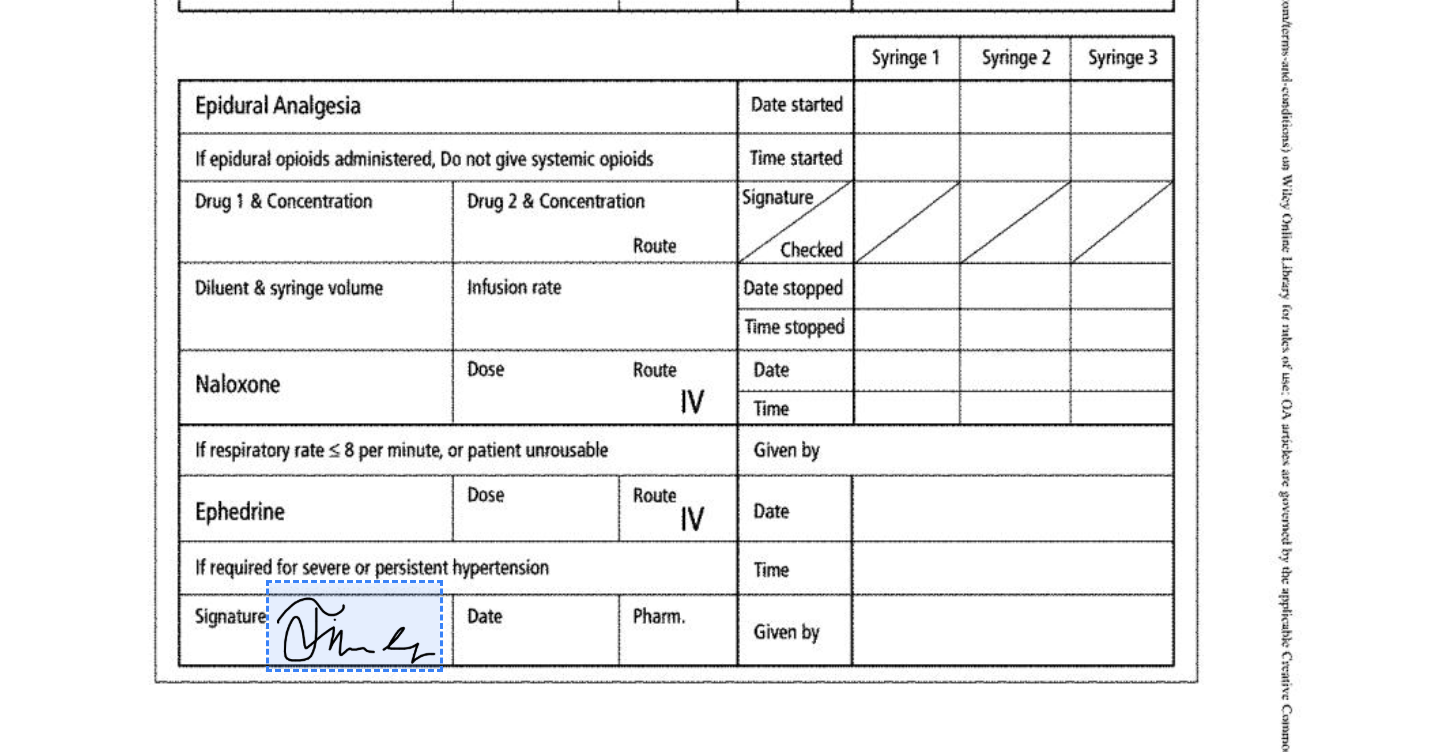
Our faxing solution is simple and user friendly. You can send and receive faxes in just a few clicks.
You work hard to keep your practice organized. Why not keep your faxes organized too?
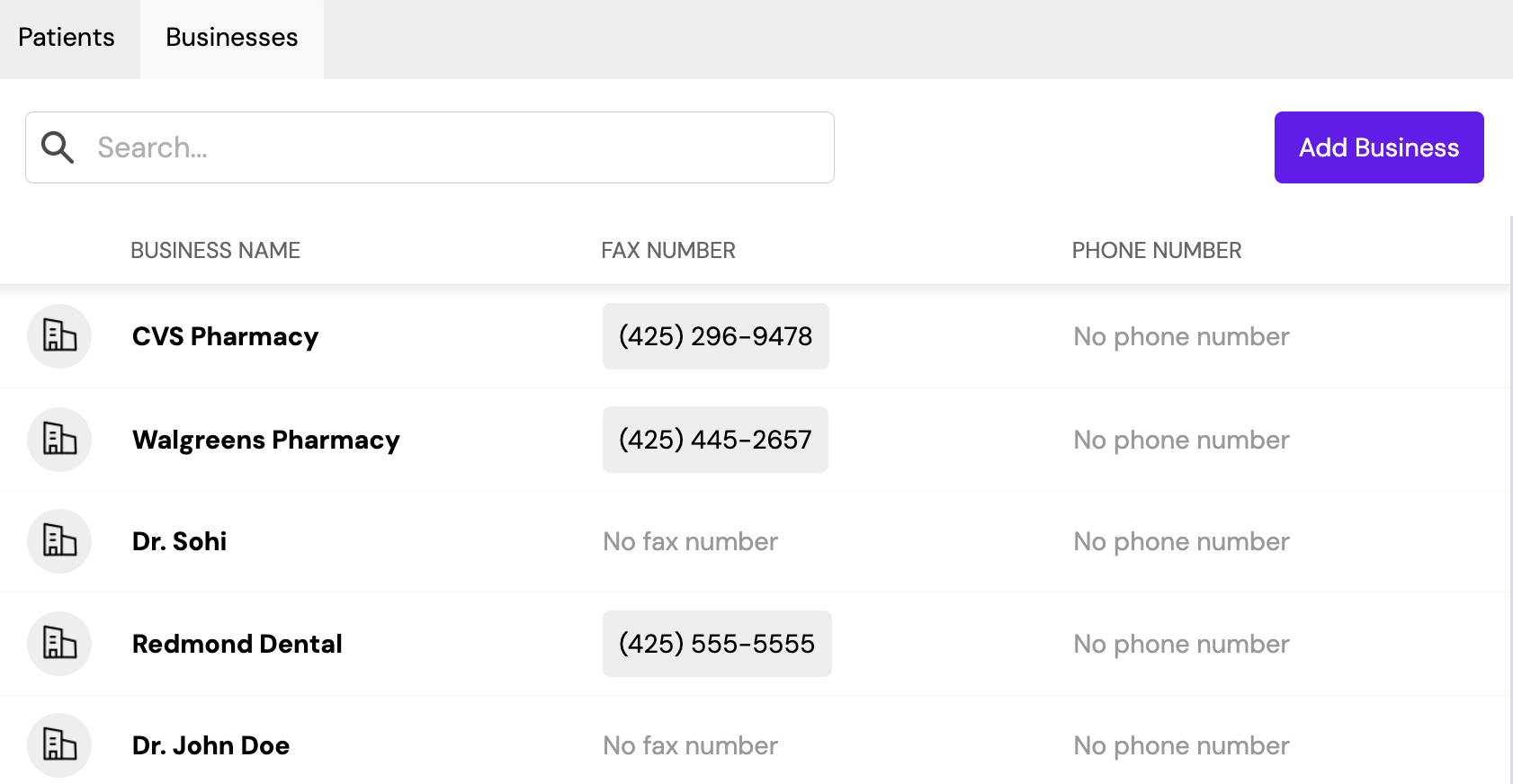
We'll either assign you a new fax number in your area code or port over your existing number. The service is fully integrated with your EHR, allowing you to send and receive faxes directly from the patient chart.
Yes. DashQuill Fax is embedded inside your EHR, so sending a fax is as simple as clicking "Send Fax," attaching documents, and hitting send—no extra tools or logins required.
You can fax PDFs up to 350 pages or 20MB in size. Multiple documents can be combined into one fax for easy processing.
Incoming faxes appear in your shared inbox and are marked as "unresolved." Your team can view, download, respond to, or import the fax into a patient chart. Once handled, the fax can be marked as resolved to keep everyone aligned. You can also assign a task to a team member if the fax needs follow-up.
Yes. DashQuill uses real-time faxing via T.38 FoIP, the gold standard for HIPAA-compliant fax transmission. It offers stronger protections for patient data compared to email and other online systems.
Yes, we can port over your current fax number so you won't need to update any forms, business cards, or websites.
Porting typically takes 3–4 business days. Your fax line will remain fully operational during the transition, and incoming faxes will automatically begin routing through DashQuill as soon as the transfer completes.
Schedule a demo with our team to learn more about how DashQuill Faxing can help your practice.
Schedule a demo